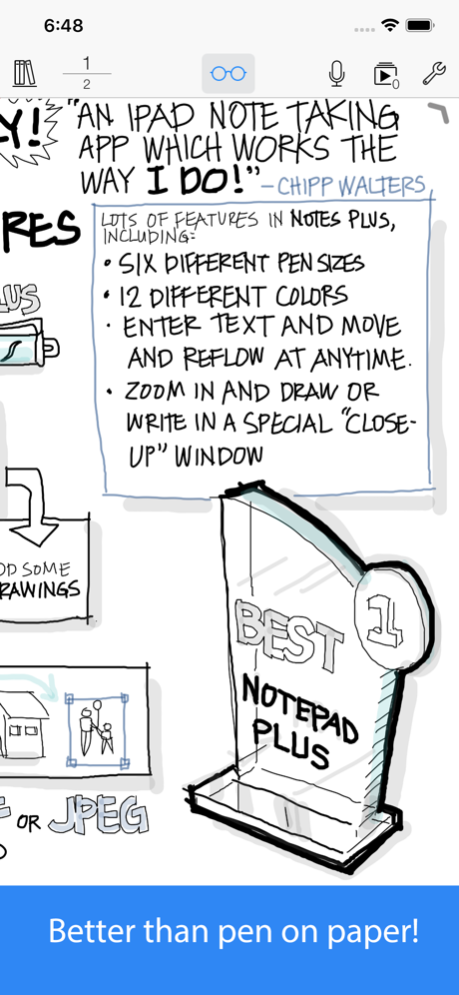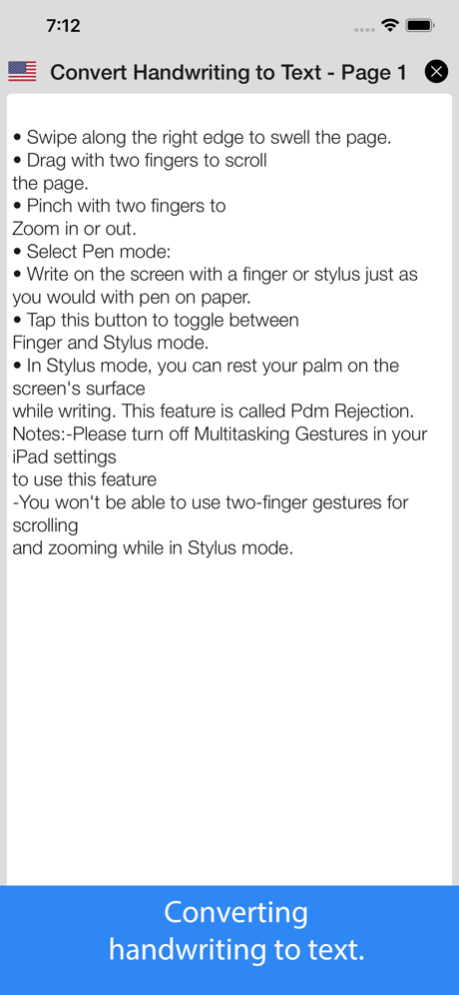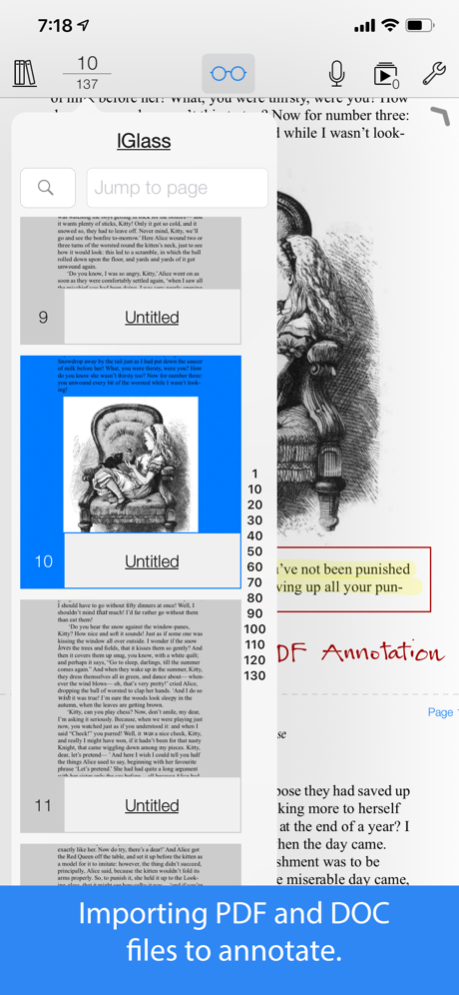Notes Plus 6.6.4
Paid Version
Publisher Description
- Support Apple Pencil and iPad Pro
- Convert handwriting to text
- Best handwriting experience
Notes Plus is a powerful note-taking tool that has enabled many people to go completely paperless. Be one of them!
Notes Plus stands apart from other apps in this crowded note-taking space because:
- It was one of the few feature-rich iPad apps released right after the first iPad’s debut.
- Since 2010, it has gone through 30 version upgrades and 3 complete overhauls, resulting in 8 million update downloads by almost one million users.
Get Notes Plus to benefit from:
• Outstanding handwriting experience with razor-sharp ink effects, palm rejection, and close-up writing mode for fine writing. Experience all this for yourself: get our other app for FREE at http://INKredibleApp.com.
• Converting handwriting to text. 52 languages are supported.
• Typed text.
• Background audio recording.
• Automatic shape detection.
• Inserting images from Photos or directly from the camera.
• Importing PDF and DOC files to annotate.
• Exporting notes as PDF or images to Dropbox, Google Drive, Evernote, email, and other apps.
• A built-in browser for quick reference.
• Automatic backup to Dropbox.
• Multi-level folder management.
• Support for left-handed users.
• Support for Wacom, Adonit, and Pencil styli.
• Support for VGA-out presentation.
And above all, you'll get personal replies from our responsive support team within 24 hours (usually within 4 hours). Please email us at support@notesplusapp.com or visit our support site: http://notesplusapp.com.
Nov 9, 2023
Version 6.6.4
- Major bug fixes.
- Update to iOS 17 and Apple Pencil compatibility
About Notes Plus
Notes Plus is a paid app for iOS published in the Office Suites & Tools list of apps, part of Business.
The company that develops Notes Plus is Viet Tran. The latest version released by its developer is 6.6.4. This app was rated by 9 users of our site and has an average rating of 2.8.
To install Notes Plus on your iOS device, just click the green Continue To App button above to start the installation process. The app is listed on our website since 2023-11-09 and was downloaded 682 times. We have already checked if the download link is safe, however for your own protection we recommend that you scan the downloaded app with your antivirus. Your antivirus may detect the Notes Plus as malware if the download link is broken.
How to install Notes Plus on your iOS device:
- Click on the Continue To App button on our website. This will redirect you to the App Store.
- Once the Notes Plus is shown in the iTunes listing of your iOS device, you can start its download and installation. Tap on the GET button to the right of the app to start downloading it.
- If you are not logged-in the iOS appstore app, you'll be prompted for your your Apple ID and/or password.
- After Notes Plus is downloaded, you'll see an INSTALL button to the right. Tap on it to start the actual installation of the iOS app.
- Once installation is finished you can tap on the OPEN button to start it. Its icon will also be added to your device home screen.